7:30 to 8:30 p.m. every weed day
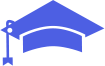
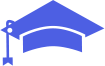

7:30 to 8:30 p.m. every weed day
10:30 to 1:30 on Saturdays & Sundays
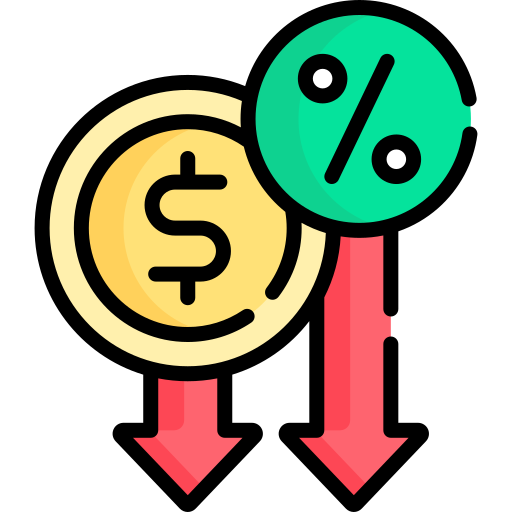
Are you underpaid, have had no promotion for a long time, no rewards

Are you underpaid, have had no promotion for a long time, no rewards

Are you underpaid, have had no promotion for a long time, no rewards

Are you underpaid, have had no promotion for a long time, no rewards

Are you underpaid, have had no promotion for a long time, no rewards

Are you underpaid, have had no promotion for a long time, no rewards